New ReturnZap Features - February 2023
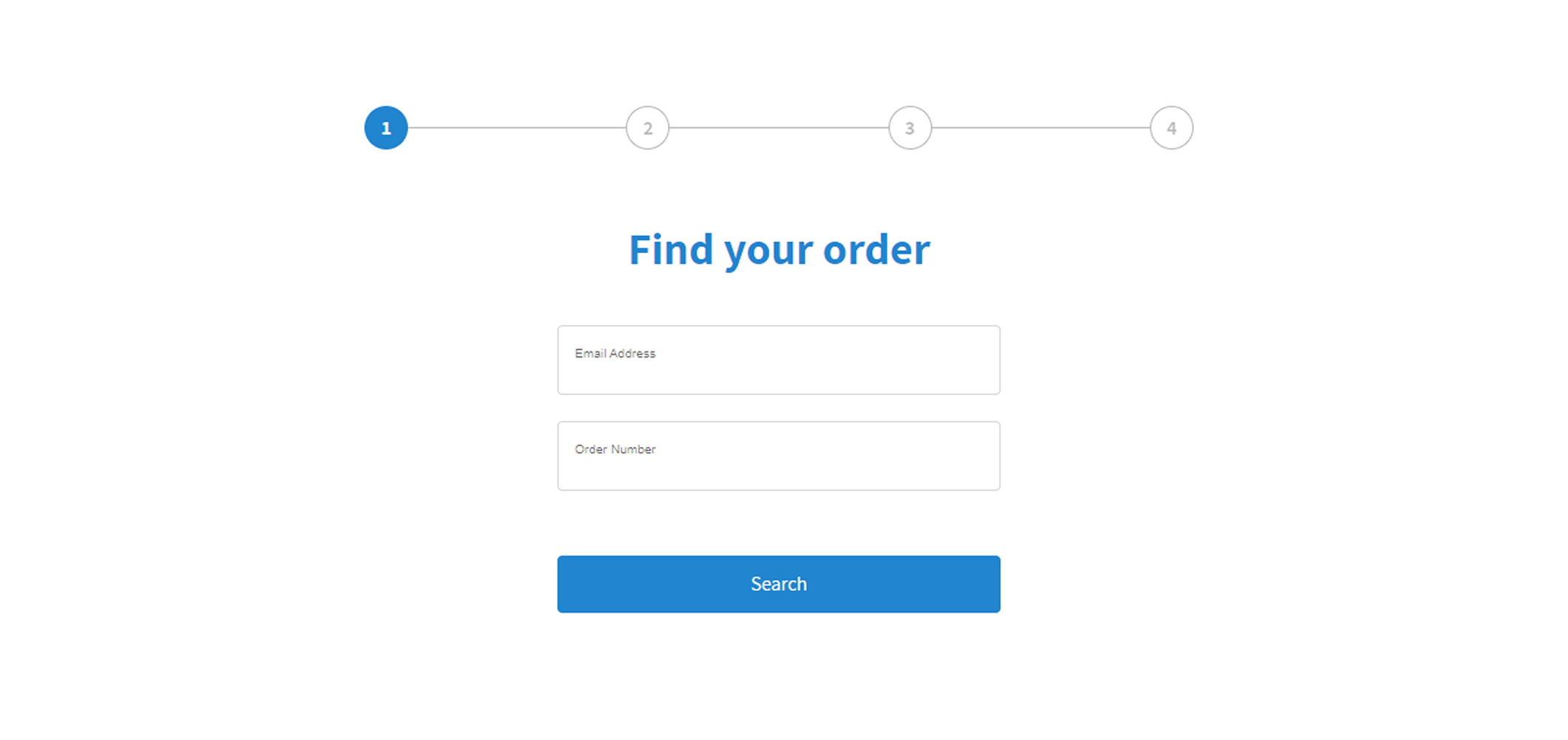
The team at ReturnZap has been listening to customer feedback and is excited to announce several new features and enhancements for the ReturnZap Shopify app.
We're excited to announce the launch of a completely redesigned customer facing returns portal, which brings an improved design as well as new functionality. We've also added numerous admin facing settings to help you further customize your returns policies and processes.
As always, our goal is to make life easier for Shopify sellers and to improve the return experience for their customers.
New Features
- Completely redesigned customer facing portal
- Requiring approval for returns
- Image upload support within return portal
- Barcodes now supported on RMA slip
- Additional shipping carriers via Sendcloud integration
- New order lookup options - phone number, billing zip code
- Deep link to ReturnZap portal, bypassing order search page
- New variables supported in notification templates
- API access with read/write functionality
Redesigned customer facing portal (All Plans)
We have redesigned the customer facing order lookup portal from the ground up. The new portal is designed to be more modern and flexible, and also makes it easier to customize colors to match your theme.

New ReturnZap customers will see the new portal by default.
Existing ReturnZap customers can access the new portal code from the Settings > Customer Portal page. You will need to replace the old portal code with the new code. Please note that any custom css styling will not carry over to the new portal - see below for details on customization.


Read our guide on how to style and customize the new customer portal
Optional return approval workflow (All Plans)
ReturnZap users now have the option to require admin approval before a return is generated. Customers can submit return requests via the returns portal, and shop admins will be able to approve/deny each request via the ReturnZap dashboard.
If enabled, an RMA and return label will only be created once a return request has been reviewed and approved by a shop admin.

The approval workflow can be configured and customized by going to Settings > Workflow and Automations. Approval can be required for all returns. Alternatively, approval can be required only for certain conditions within the ReturnZap rules engine.
For more information see our guide on setting up approval workflows.
Image uploads now supported (All Plans)
You can now require that customers upload images as part of their return submission to you.
For each return reason you define in Settings > Return Policy you can specify whether customers can upload images. Image upload is disabled by default, but can be enabled as either optional or required for each return reason type.

Uploaded images will display on the RMA detail page. This is especially useful as part of the approval workflow - where return requests must be reviewed prior to return authorization.
Barcodes now supported on RMA slip (Standard and Pro Plans)
You now have the option to add a barcode to the RMA portion of the PDF return label. This is particularly helpful for merchants who process a large number of returns and need to speed up warehouse processing times.

You have the option to encode either the Shopify order number or the ReturnZap RMA number in the barcode.
Barcodes are disabled by default. Please contact ReturnZap support to enable these on your account and specify whether you would like to encode the RMA or the order number.
New integration with Sendcloud for UK/European sellers (Standard and Pro Plans)

ReturnZap users can now integrate with Sendcloud.com, which expands return shipping options to include numerous shipping carriers in the UK and across Europe.
Sendcloud offers shipping carrier integrations with dozens of carriers, including Royal Mail and Evri in the UK, Colissimo in France, DHL in Germany, and many more. ReturnZap users can continue to use Easypost.com for all supported carriers.
Note: The Sendcloud integration is still in beta mode. Please email us at support@returnzap.com to configure this if you are interested.
New order lookup options in returns portal (All Plans)
The ReturnZap returns portal defaults to using customer email address and order number when looking up customer orders. We now allow further customization:
Primary field options:
- Email address only
- Email address or phone number
Secondary field options:
- Shopify order number
- Customer billing zip code
- Not required
Portal behavior can be configured on the Settings > Customer Portal page.
Deep linking to order detail page within returns portal (All Plans)
In some cases, you may wish to bypass the initial order lookup screen of the returns portal. For example, if you want to link directly to initiate a return from an order detail or account page.
The ReturnZap returns portal can automatically populate order information in one of two ways:
- By passing the URL parameter ?rz-id containing the Shopify order ID.
- By using a new optional variable in the configuration code of the new ReturnZap customer portal
Note that the Shopify order ID is not the same as order number. Shopify order ID can be found in the URL of the order detail page, or via the Shopify API
New variables supported in notification templates (All Plans)
You can now include customer first name or last name in email notification templates within ReturnZap. This allows for more personalized email messages to your customers.
- [[customer_first_name]]: Customer's first name from Shopify
- [[customer_last_name]]: Customer's last name from Shopify
API access to ReturnZap data (Pro Plans)
Customers on the ReturnZap PRO plan can now generate an API key for access to ReturnZap's GraphQL API. This API allows queries and mutations for custom functionality built on top of ReturnZap.
Customers using the API can create custom integrations into WMS or 3PL systems.
Please email support@returnzap.com to configure API access if you are interested.
Coming soon
The team at ReturnZap continues to work on new features. Here's a sneak peak at our upcoming road map.
- One click return refund and restocking from within ReturnZap admin
- One click issue store credit and restock from within ReturnZap admin
- Customizable translations in each of the 9 languages currently supported by ReturnZap. In the meantime, ReturnZap support can update language and translations for you - please email us with any requests
- Deeper integration with Shopify orders
- More to come!
Do you have a feature request that you don't see here? We want to hear it!
Email us at support@returnzap.com with your ideas.
Start Your Free ReturnZap Trial Today
Join hundreds of other Shopify merchants successfully managing their returns with ReturnZap




