Automatically Approve Shopify Returns with ReturnZap
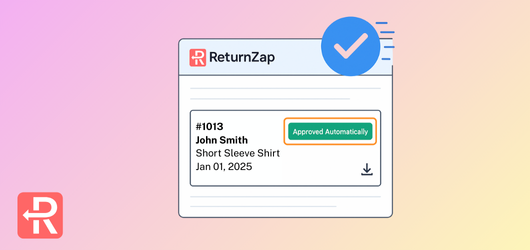
How to Automatically Approve Shopify Returns (Without Manual Review)
If you’ve ever wished you could automatically approve Shopify returns instead of manually reviewing each request, you’re not alone. For many merchants, manual return approvals slow down operations, delay refunds or exchanges, and frustrate customers who just want a quick resolution.
The problem? Shopify’s native self-serve returns feature doesn’t support automatic approvals. Every return request has to be reviewed and approved (or declined) by you or your team. There’s no built-in setting to skip this step, and even Shopify Flow cannot fully automate approvals.
That is where ReturnZap comes in, making it easy to automatically approve returns in Shopify while still applying your own rules and policies.
Shopify’s Native Return Approval Process and Its Limitations
When a customer uses Shopify’s native returns feature, they log into their account, select an order, and request a return. The request shows up in your Shopify admin, where you have to manually decide whether to approve or decline it.
Here is what you cannot do natively in Shopify:
- Automatically approve a return request that meets your policy rules
- Instantly issue a return label to the customer without touching the request
- Enforce return rules automatically such as return window or excluded products
This manual process works fine for smaller stores or low return volumes. But if you are processing dozens or hundreds of returns each month, the extra admin work becomes a serious bottleneck and your customers wait longer for their return to move forward.
Why Automatic Return Approval Matters
Switching to automatic return approvals can have a big impact:
- Faster turnaround for customers – Approvals happen instantly, so customers can ship their returns right away
- Less admin work for your team – No more reviewing every return request manually. Return eligibility is determined immediately.
- Consistent enforcement of your return policy – Rules are applied the same way every time
- Happier customers, more repeat business – A smooth, fast return process builds trust
For example, if you sell apparel with a standard 30-day return policy and most items are eligible, it is often faster and more efficient to let the system handle approval automatically.
How ReturnZap Automates Shopify Return Approvals
ReturnZap is a Shopify returns solution that gives you full control over your return workflow, including the ability to auto-approve returns that meet your criteria.
Here is how it works:
- Customer submits a return request via your branded ReturnZap returns portal
- ReturnZap instantly checks the request against your configured return policy rules
- If the request meets your rules, it is approved automatically with no manual action needed
- If label automation is enabled, the customer gets a prepaid shipping label instantly
- The approval status syncs with your Shopify order so you have full visibility in your admin
Rules You Can Use for Auto-Approval
ReturnZap does not just approve everything, you decide the conditions under which auto-approval happens.
You can set rules like:
- Return window – Allow returns only within 30 days of delivery
- Product tags – Automatically decline returns for products tagged “final sale”
- Product type or vendor – Allow or exclude specific categories or brands
- Order status checks – Ensure the order is fulfilled before approving
These checks happen instantly at the moment the customer submits their return. If the request passes, it is approved right away. If not, it goes into your manual review queue.
Example: From Request to Approved Return in Under 1 Minute
Here is what an automated return looks like in practice:
- A customer goes to your returns portal, selects the order, and requests a return
- ReturnZap checks the order against your policy. For example:
- Was the order delivered less than 30 days ago?
- Is the item not tagged as “final sale”?
- Are there any other exclusions or limitatons which would prevent return?
- Everything checks out, so the return is approved instantly
- A return label is automatically generated and emailed to the customer
- Shopify is updated to reflect the approved return
From the customer’s perspective, they have gone from “I want to return this” to “I have a label in my inbox” in under a minute.
Setting Up Automatic Return Approval in ReturnZap
Getting started takes just a few minutes:
- Install ReturnZap from the Shopify App Store
- Connect your shipping account if you want automated label generation
- Configure your return policy in ReturnZap
- Enable auto-approval and set your rules
- Go live, your return approvals are now automated
Conclusion
Manually approving every return might work when your store is small, but as order volumes grow it quickly becomes a drain on time and resources. Automating the process means customers get faster answers, your team spends less time on repetitive tasks, and your return policy is applied the same way every time.
With ReturnZap, you decide the rules, and we handle the approvals and labels in the background. It is a simple change that can make a big difference in how smoothly your returns run and how happy your customers feel when they shop with you again.
Start Your Free ReturnZap Trial Today
Join hundreds of other Shopify merchants successfully managing their returns with ReturnZap




